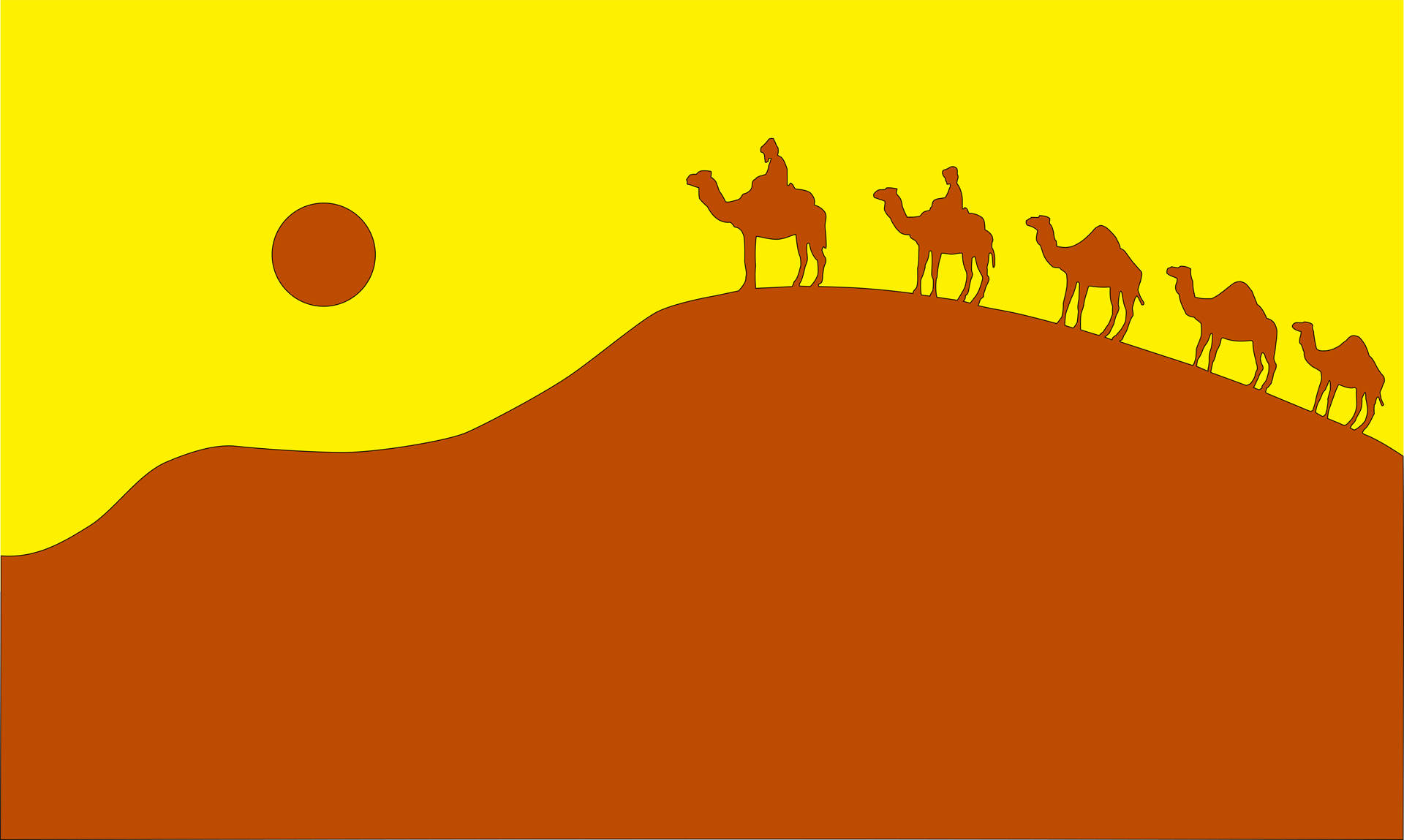Viewing VR content on web browser on desktop computers
To be able to view VR panoramas from a browser, make sure that the browser you are using offers support for the WebXR API and VR projection.
Currently, on the desktop, the browser that best meets the WebXR requirements is Firefox.
Starting a VR session in the browser requires permission to change the projection method.
Viewing VR content on web browser on mobile device
The minimum version of the Adroid system supporting VR sessions is 5.0.
Google VR Services must be installed to run a VR session on a compatible Android device.
The following options can be used to calibrate VR projection:
- Use the configuration of your VR goggles.
- Create your own configuration for VR projection and import it via the Google Cardboard application to the phone.
- Use the configurator for adjusting VR projection in Sites in VR application.
Viewing VR content natively on mobile device
Instruction to run VR panoramas in the mobile application